Ever feel dizzy, like you’re getting motion sickness when playing 3D games?
Maybe you’re super hyped to play PUBG with your friends, but as soon as you start looting in a house, you’re dizzy and frustrated. You uninstall the game after one round, missing out on all the fun with your friends.
I’m not gonna sugarcoat it. You should be worried. We’ve all been there – our vestibular systems just aren’t as strong as others’. While some people are crushing 3D games, we’re often stuck in 2D ones.
I call myself a “headache gamer.” Ever since I was a kid, I’ve dealt with motion sickness in games. I tried everything to fix it – read countless websites during middle school – and some solutions work, some don’t. But how do you know which one will work for you?
Here’s what I’ve learned: Everyone’s motion sickness tolerance is different. Some people can handle games like CS and even Souls-like games (as long as it’s not an open-world scene) – I call this “Light Motion Sickness” (LMS). Others can only manage racing games, and even CSis too much for them – this is “Moderate Motion Sickness” (MMS). And then there are the folks who can’t handle even racing games and stick strictly to 2D titles – I call this “Severe Motion Sickness” (SMS). Finally, there’s a rare group that pushed through childhood dizziness and somehow outgrew it. But, honestly, I wouldn’t recommend that path – games are fun, but no game is worth risking your health over.
Take a minute and figure out which category you fit into.
Why does it matter? If you’re in the LMS group, there are plenty of ways to adjust settings or try physical remedies to ease your symptoms. You can still enjoy most 3D games with a few tweaks. If you fall into the MMS category, you’ve probably already been searching for solutions. I’d suggest diving into some 2D games, or trying a few 3D titles that might be easier on you. And if you’re in the SMS group, I’ll help you embrace 2D games and show you why they’re actually amazing – not just second-tier options.
In this video, we’re focusing on helping LMS gamers manage their symptoms. MMS and SMS players, I’ve got more tips coming your way in future videos.
Let’s get started!
Lucky for you, LMS is the mildest form of motion sickness. But here’s what you should avoid: Portal, Portal 2, Dying Light, and Half-Life. Legendary games, but absolute motion sickness nightmares. Don’t even think about it.
Games like Life is Strange, The Forest, Human Fall Flat, and Minecraft? Also a no-go. Even shrinking the screen usually won’t help.
If you can watch gameplay on your phone without getting dizzy, you’ve found your next challenge. Here are some simple fixes to start with.
1. Settings to avoid motion sickness
1)Motion Blur and Depth of Field
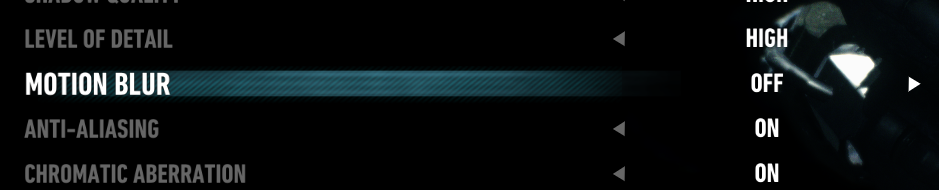
These are the worst offenders. They’re meant to make things more immersive by mimicking how your eyes work in real life. But trust me, your brain is already good at processing this stuff. These settings just confuse it. Turn them off.
2)FOV
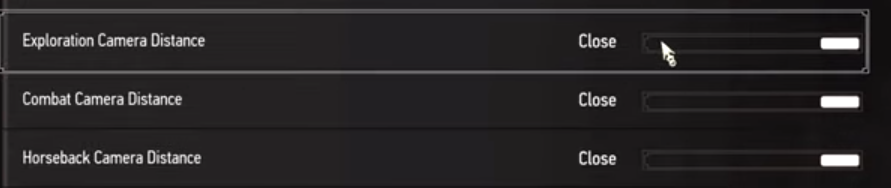
Next, adjust the Field of View (FOV). Pull the camera back rather than zooming in. Take The Witcher 3 as an example – the updated version has a tighter FOV, which makes it worse for dizziness. Not all games let you adjust it well, though – think Skyrim dungeons where the FOV changes automatically in tight spaces. That fast zoom? It’s killer.
3)V-Sync

Then there’s V-Sync. This one’s tricky. Some games feel better with it on, others don’t. You’ll have to test it. Input lag can make your controls feel sluggish, which makes things worse, but if your game’s frames are unstable, V-Sync can help.
4)Brightness
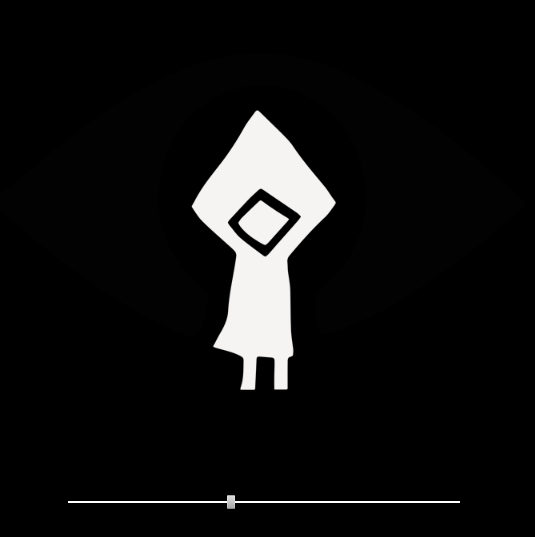
Don’t forget about brightness. Games with complex lighting like Minecraft shaders or dramatic shadows can trigger dizziness. Dial back the light effects or change your display settings to take the edge off.
5)Frame Rate
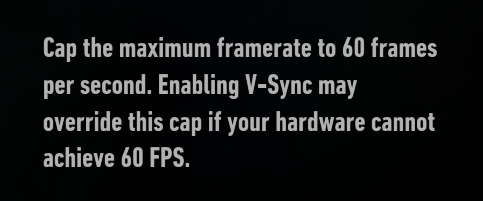
Limit your frame rate too. For instance, if your game’s bouncing between 60 and 90 FPS, lock it at 60. Frame rate drops are way more noticeable than the difference between 60 and 90 FPS.
6)Downsizing – The most direct and aggressive way for motion sickness

And finally, consider downsizing your screen. No matter how big your monitor is, keep the resolution below 1600×900. A smaller screen keeps you from getting too immersed – think of it like piloting a mech, not being inside it.
2. Physical tricks to avoid motion sickness
1)Smaller Devices

Playing on smaller devices can help too. Try switching to a phone, Switch, or Steam Deck to minimize screen size. PlayStation and Xbox don’t have that flexibility. If the visuals get too compressed, your brain won’t focus as hard, and that’s the goal. You can even stream games to your phone using apps like Steam Link or TeamViewer if the delay isn’t too bad.
2)Natural light

Another tip? Open a window and let in natural light. It’s a small thing, but it can help some people.
3)Distraction

Also, placing a small dot or marker in your field of view (like on your screen or glasses) can trick your brain into staying grounded. I know it sounds weird, but it works.
4)Prime culprit of motion sickness: vestibular rehabilitation

If you start thinking of game-related dizziness like motion sickness, you’ll find a bunch of solutions out there – like vestibular rehab exercises. I’m not a therapist, so I won’t get too deep into this, but definitely look into “vestibular rehabilitation” if you want to try strengthening your balance system.
5)Meds

Lastly, you’ve got motion sickness meds. They’re effective but come with side effects. If there’s a game you really want to play, like Black Myth: Wukong, you might take medicine to get through it. Just don’t make it a habit, especially with online games like PUBG – it’s not worth it.
Here’s everything I’ve tried so far. I hope it helps you!

Leave a Reply